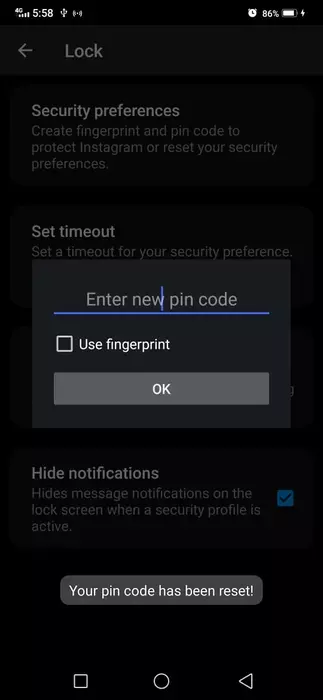Security has been a big issue while using any app on your smartphone. There are several apps that you can use to communicate with people. While only a few apps provide you with pins and fingerprint features to protect the data and personal information stored on the smartphone.
Applying pins and fingerprint locks on AeroInsta is a quick and easy process. Simply follow the step-by-step guide below:
- Install the AeroInsta apk onto your smartphone.
- Login using your existing Instagram account or create a new one.
- Click on your profile in the lower right corner.
- Click on the three lines in the upper corner.
- Now, click on the AeroInsta Settings to open the settings.

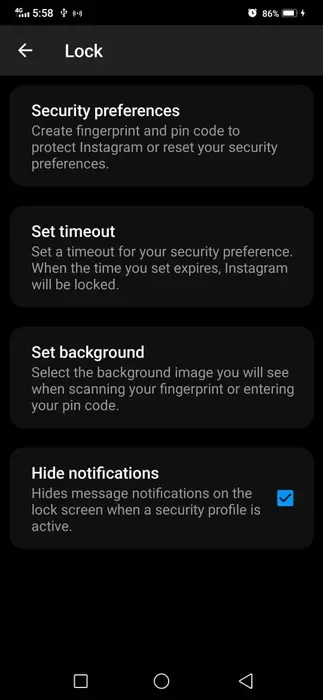
- Tap Lock Option.
- Once you open the lock setting, and click security preferences option, you will see options to apply pins and fingerprints.
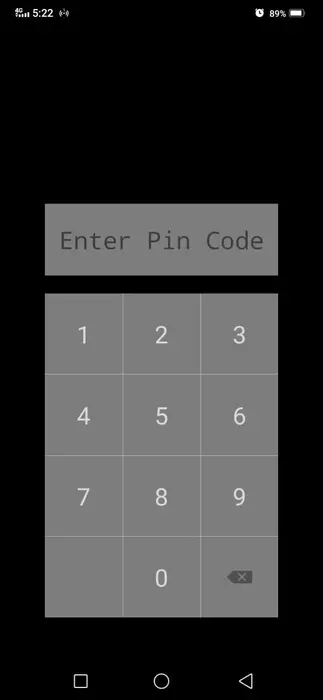
- Create pins and fingerprints in the same way as we create on our smartphones.
- I hope, you can accomplish this task efficiently.
Final Words
Pins and fingerprints are mandatory security features for your smartphone or any social media account. We should always use security features such as pins and fingerprints to protect our data and personal information from the evil eye. The AeroInsta Mod APK looks after every user’s privacy that’s why it has provided in-built security features. Hope, you use this feature to avoid anyone looking into your personal information.
Read More!