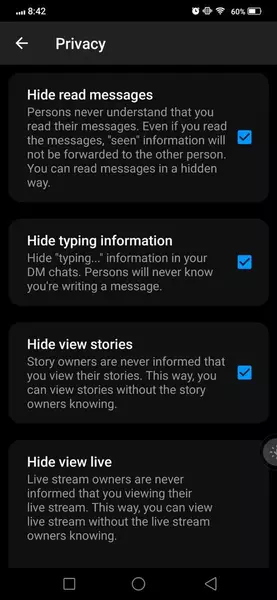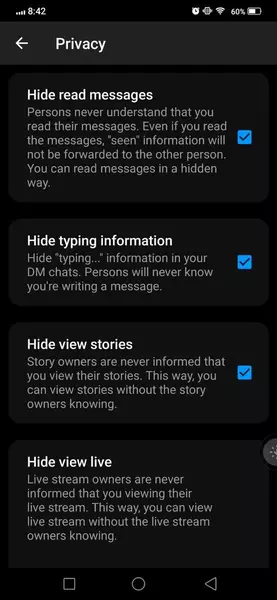Gizlilik en iyi politikadır! Verilerinizin, konumunuzun, son kararınızın, sonraki kararınızın ve mevcut tarzınızın şirketlerden ve diğer Android uygulamaları kullanıcılarından gizli olmadığını varsayalım. Bu durumda, bu tür uygulamalara gizlilik içermeyen veya en güvensiz uygulamalar denir.
Instagram da size en iyi anlık mesajlaşma özelliklerini sunan ancak bazı gerekli şeylerde gizlilikten yoksun olan bu gizlilikten yoksun Android uygulamalarından biridir.
Günlük hayatımızda yaptığımız her şeyde gizlilik zorunludur. Günümüzde, akıllı telefonlarımızda gizliliği durduran birkaç feci uygulama kullanıyoruz. Bazılarımız gizliliğimiz konusunda endişe duymuyor ve verilerimizi uygulama sahiplerine veriyoruz.
AeroInsta’nın son sürümü ile sırasıyla okunan mesajları gizleyebilecek, canlı görünümü gizleyebilecek, yazım bilgilerini gizleyebilecek, hikayeleri gizleyebileceksiniz.
Instagram’dan daha fazla gizlilik özelliğinin tadını çıkarmak istiyorsanız öncelikle AeroInsta’yı yüklediğinizden emin olun.
Bu ayarları yönetmek için size en basit ve hızlı yöntemi sunacağız.
Şimdi bu adımlara bir göz atalım.
- Öncelikle AeroInsta Mod APK’sini indirin ve akıllı telefonunuza yükleyin.
- Instagram hesabınızı kullanarak giriş yapın veya yeni bir hesap oluşturmak için kaydolun.
- Instagram profilinizi açtıktan sonra, köşedeki sağ üstteki sekmeye tıklamanız yeterlidir.
- Şimdi, AeroInsta ayarını açın.
- Gizlilik ayarına gidin.
- Gizliliğe tıkladığınızda, aşağıdaki gibi gizleme seçeneklerini göreceksiniz:
- Okunan Mesajları Gizle
- Yazma Bilgilerini Gizle
- Gizle Hikayeleri Görüntüle
- Canlı Görünümü Gizle
- Her kutuya sadece bir dokunuşla, AeroInsta Mod APK kullanarak Instagram hesabınızdaki bu ayarları gizleyebilirsiniz.
Son Düşünceler
Aeroinsta Mod APK, size resmi Instagram uygulamasından daha gelişmiş özellikler sunan üçüncü taraf tarafından geliştirilmiş bir uygulamadır. Farklı ayarları yönetebilir ve dikkatiniz dağılmadan Instagram’ın keyfini sonuna kadar çıkarabilirsiniz.
Read More!